PDF scans
It is becoming more common for me to scan a PDF and upload it to my server. In some cases I have opened them in Google Docs so that I can extract text from them to incorporate into a webpage. In some instances I just what to have an on-line access to the PDF itself.
While I have no objection to others accessing them and doing whatever they want with them I have no means of tracking these visits apart from putting links to them on a seperate page. Even then cannot easily track whether the links have been followed. I know that there is a way using the Google tools but that possibly only covers the Google inspired visits and not the Bing and other searches or referrals from other websites.
Scanning Newspaper Articles
This is not easy! The way that newspapers are formatted, pictures interspersed with text in columns, the scanning involves a lot of manual intervention.
I was thinking of subscribing to the British Newspaper Archive but I was a little put off as the samples that they give on their website often did not make sense. At first I thought this was due to the fact that they were trying to get you to subscribe so that you could see the "un-corrupted" article. Now I am not so sure as it appears that it is still up to the subscriber to correct their scans and then upload a corrected version.
How-to open a PDF in Google Docs
Due to copywrite reasons this is not something that Google promote as it allows you to overcome the fact that someone had PDF'd a document so that you cannot copy and paste from it.
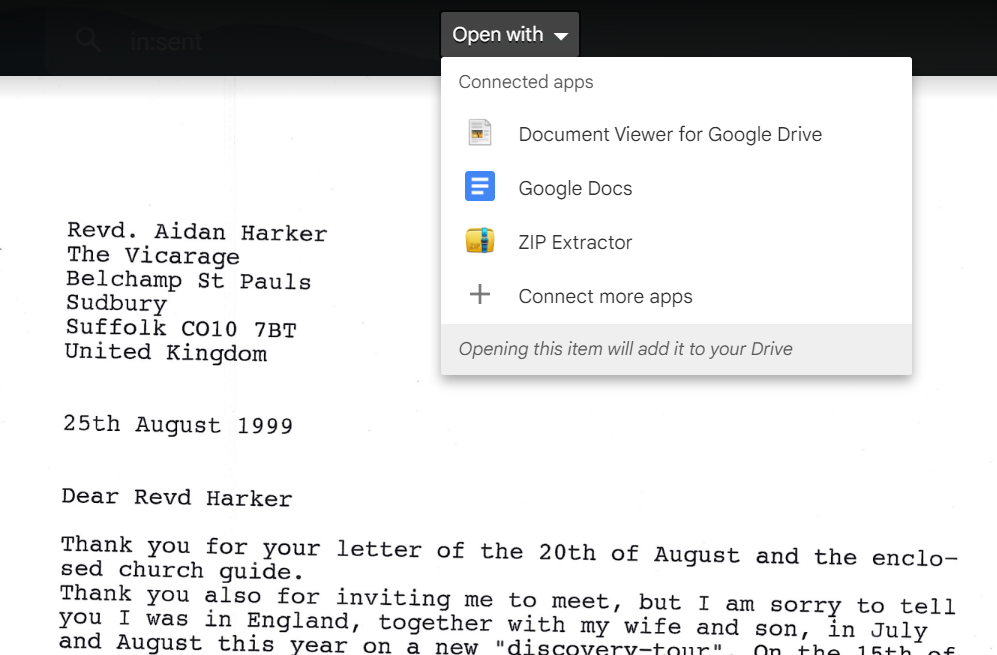
OCR - Optical Character Recognition
The British Newspaper Archive website says:
There is no mention of copying the article to incorporate into your own document, I presume that you can. In any case I would to do my editing in my own emvironment not theirs!
I see on closer inspection that BNA (British Newspaper Archive) are part of Find My Past. I.e. a commercial enterprise.