Email Configuration
This is a more complex issue than a lot of people realise. The configuration of email addresses using the TSO Gridmail (Gridhost) interface is case in point. This was brought to my attention when I was looking at the TSOHost GridHost Control Panel
At the present time I have a couple of my main email configurations setup using Gmail as the provider. These are accessed via a redirection using a Canadian Domain Registrar and another on my domain configuration for tempusfugit.me.uk
Email can be configured to use an exisiting email account that you may already use as part of your Internet connection package (known as "Broadband service" in the UK). You can also configure mail to use a mailbox that resides on your webserver.
When using an existing email service the custom email is forwarded to the that account on your preferred provider. As such the result is that you can check your email in one place.
If you configure a mailbox on your server you can access it using a web-based email program that will be determined by your hosting service. This can be a little restrictive. CADNS use Horde as an email program for on-line mailboxes.
When configuring a Gmail setup you can use a mailbox on the server but you have to tell Google to remove the mail from the server or the mailbox will become full. There are some advantages in doing this but it is the subject of another page and discussion.
CADNS
From time-to-time the Canadian redirection has problems as the mailbox on the Canadian server get full and the mail to the Google server is compromised.
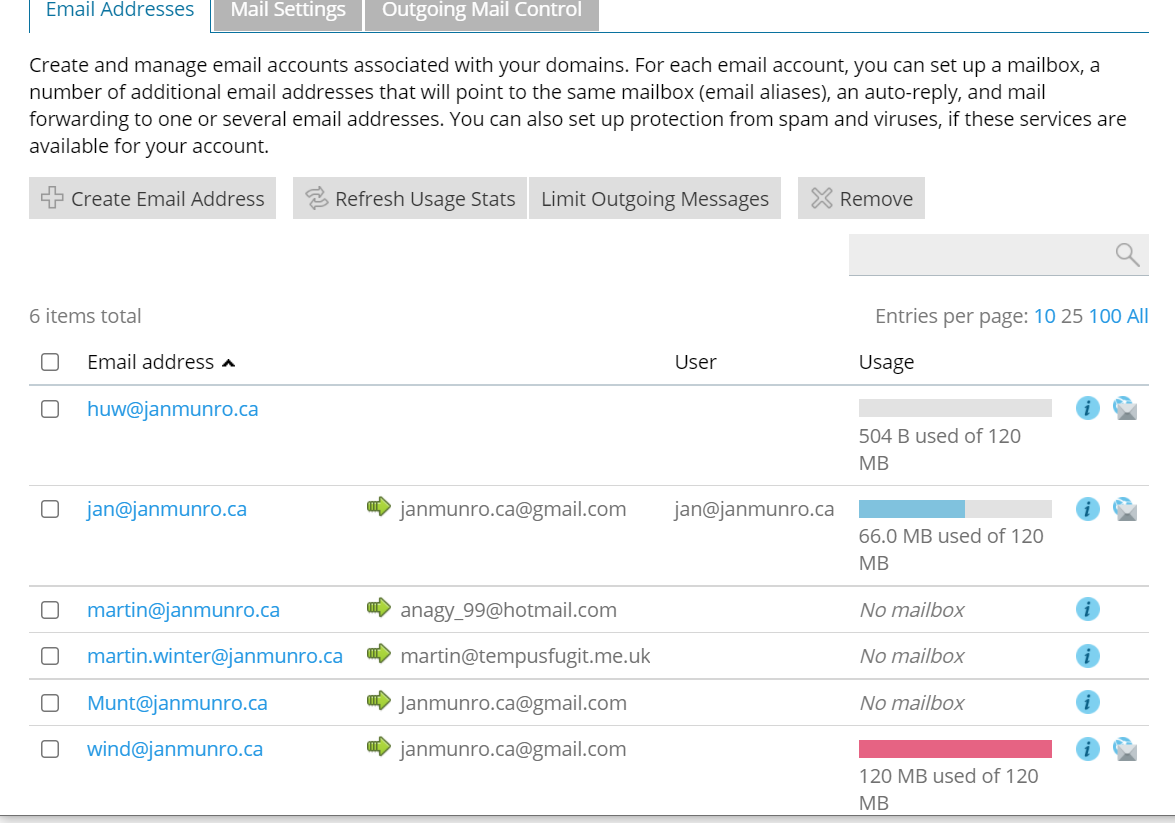
To access the mailbox on the server, using Horde, you have to click on the icon at the far right of the listing above.
The administration of the email settings is accessed by logging into our account. The password is the usual, but can be recovered very easily. The Plesk interface can be accessed on https://hs2.cadns.ca:8443/ - I am not sure if the password is the same.
CaDNS have sold their business to EasyDNS.
Log-ins to HostingUK
My hosting with Hostinguk.net has two domains registered and associated site hosting. My account with HostingUK.net is attached to my primary email address.
Logging on to the main account there are options to look at both hostings. Below is the logon for the Parish Counci hoating
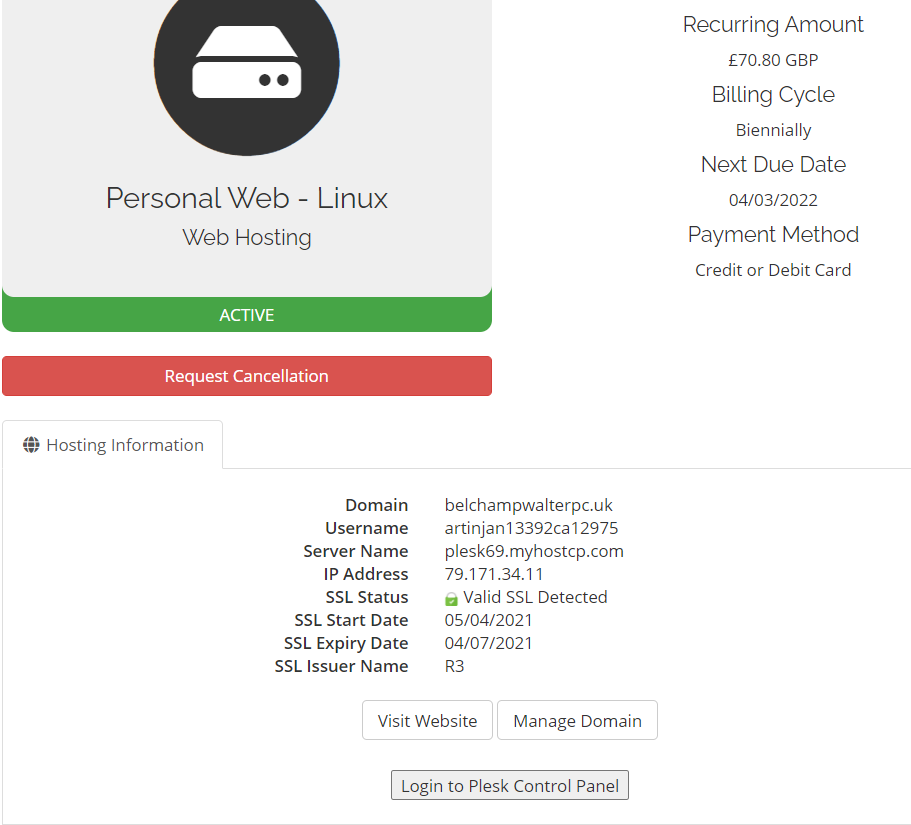
I raised a ticket with HostingUK as the logon for both the logins load the tempusfugit.me.uk control panel. To load the belchampwalterpc.uk control panel the login has to be via https://plesk69.myhostcp.com:8443/login_up.php using the user name for belchampwalterpc.uk
Although I am reasoably happy with the support from HostingUK.net as they respond to trouble tickets promptly. However, I pretty much worked out the above solution for myself!
Server Logs
Having logged into the appropriate Control Panel apart from being able to configure email addresses, ftp, php, you will be able to view website activity by viewing the server logs.
I monitor the activity of both my sites on HostingUK.net - there no such facility on the TSOHost hosting offering.