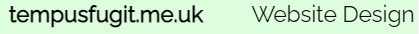Development Process
The process that web pages are written, debugged, uploaded and tested on the server.
Key Steps
- Compose or edit page
- Check that the content is what you want - check links to other pages and of course spelling (syntax).
- Upload file to server - I list by modifcation date/time so that edited files are at top of list.
- Check your website on line - you may need to clear the browser cache
My web development workflow consists of creating or modifying a web page in Notepad++ and then testing it locally. It is worth noting here that when I was wrting this page my power was cutting in and out due to high wind, this meant my Internet connection was constantly resetting itself. To get the Internet back up I had to re-boot my router, However, I could still check my pages as I didn't need an Internet connection.
In addition, I also noticed that the "Key List" above was not spacing in the way that it was designed. The reasson was that I had mis-spelled class - classe and this was syntactically incorrect. It is also very easy to break links and to mess up the page flow
When uploading pages I choose the option to "overwrite if source is newer" and to always use this rule. Double-clicking on a file in the list will initiate the file uload and the upload will be skipped if the file haas not been updated.
As I was saying in the key list of steps you may have to clear your browser cache or reload the page from the server to see your changes.
Cache
When uploading content to your server it is imperitive to "proof" your changes on as many devices as you can, particularly mobile devices.