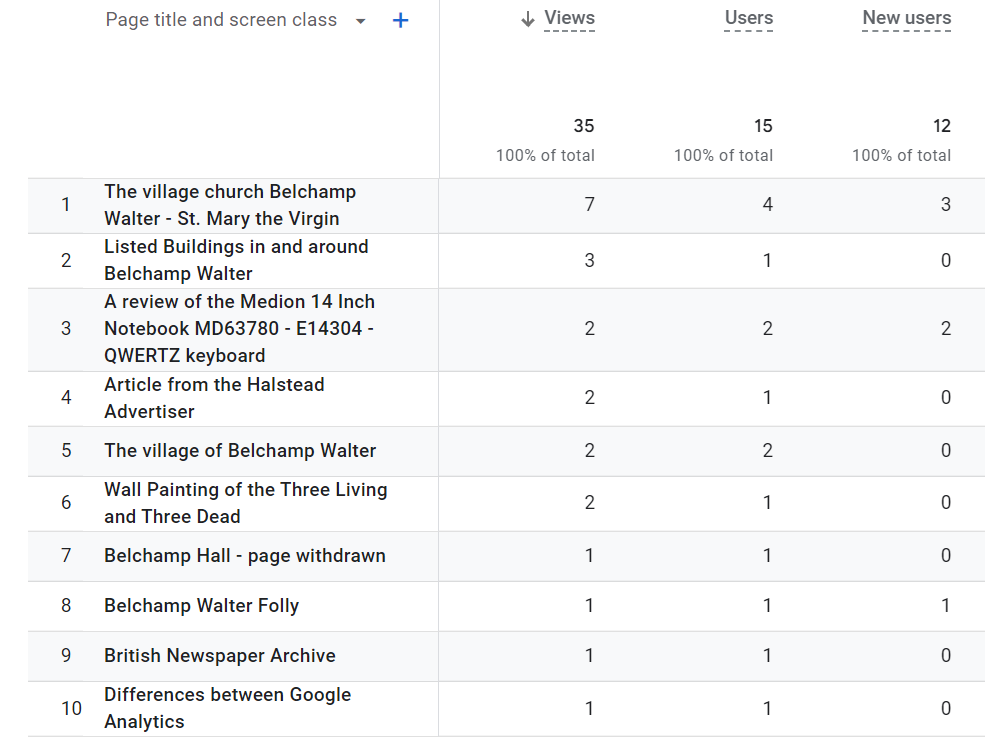Google Analytics Cribsheet
As I am embracing the new Google Analytics I have decided that a "crib" sheet is required.
- Main page
- Configuring the GA4 Tracking Tag
- Global Site Tag
- Page Title and Screen Name/Class - page file name is no longer important
- Migrating from Universal Analytics
- Filtering Reports
- Local Google Analytics - an expert?
- Report freshness
- The Real-time screen
- Event Tracking - User scrolling etc
- GCLID - Google Click ID
- Key Performance Indicators
A sample report:
An example, shown above, shows the tracking of events. Using the old Analytics and Google Search Console, I knew that the Tortoise Stove was trending as was my pages on W3.css templates.
The development of the GA4 pages
I have created a dedicated template for this. As stated on my Tag Configuration page I am using my "Universal Analytics" ID on my main template. This still seems to collect data under GA4. While this may change in July 2023 I can see that this will prove to be problematic for other GA users.
Reading between the lines, the Google help on setting custom event tracking and cross-platform code, it would appear that these IDs are somehow aggregated as you are told to create just one ID for your tracking code.
My page on gtag (Global Site Tag) tries to explain this.