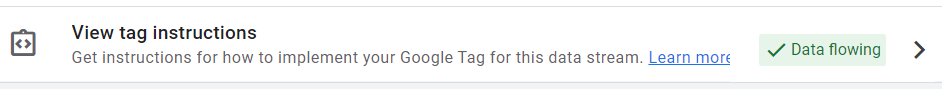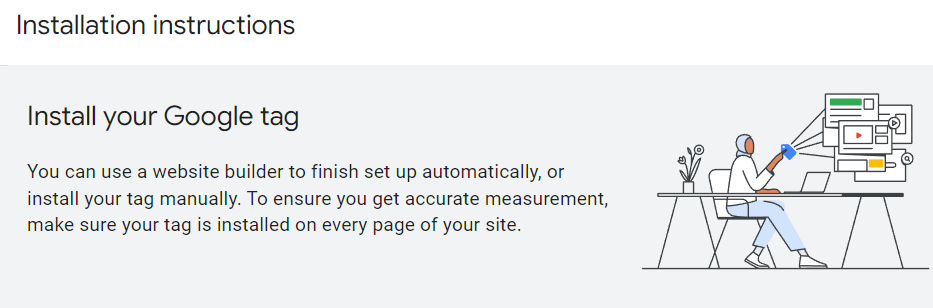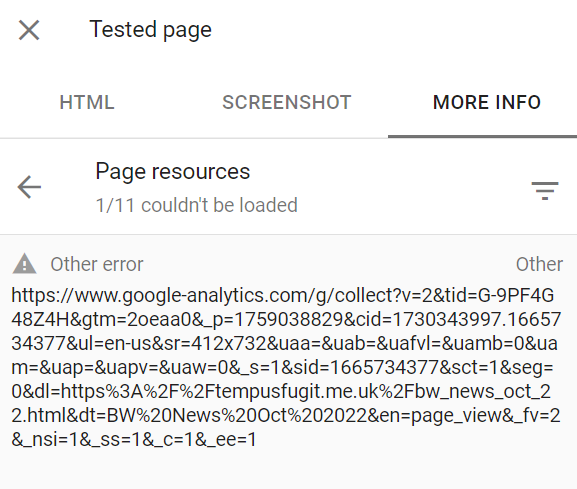Configuring the Tracking Tag
It took me a while to work out where this was set under the new interface.
The menu option above can be seen from the Configuration option (bottom left of the main screen)
As I am not using a "website builder" I install the tag manually. This confuses me at the moment as the G-9PF4G48Z4H ID is what GA4 tells me to use but I am still using my old "Uniiversal Analytics" ID.
Work in progress
As I have observered in other areas the Google Analytics "project" still seems to be a "Work-in-progress". There is the potential of a really useful tool but the configuration and interpretation still needs a lot more work!
Experiment in using the GA4 ID
While most of my pages are still coded with the Universal Analytics tracking ID I have changed the ID on my Village News page.
Checking in GSC when the URL is inspected and the tested page viewed the GA4 ID is listed as not being loaded even though the Unviersal ID is used. Changing this to the GA4 ID and re-testing gives a different list but the GA4 ID still lists in the error.