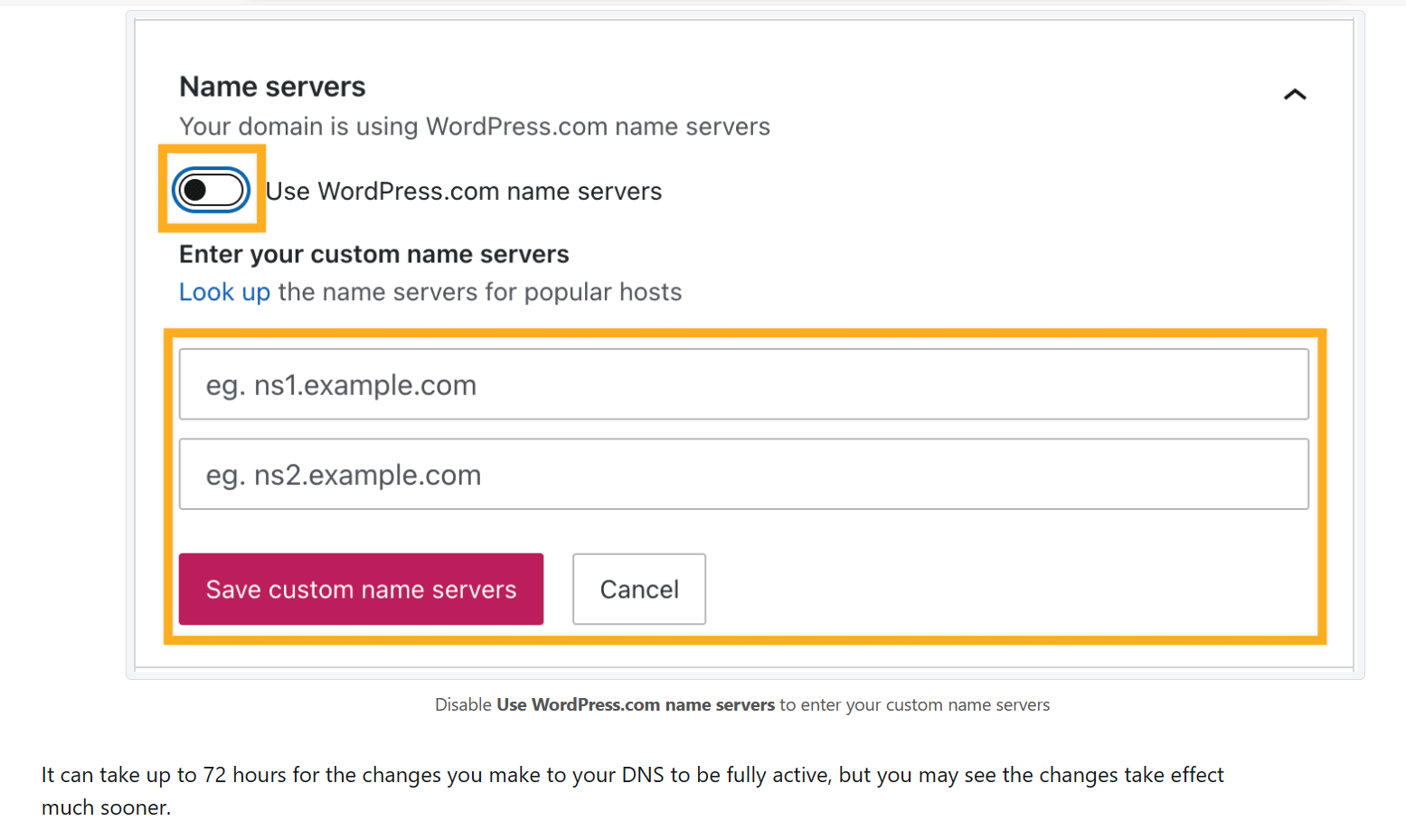How to renew a Wordpress subscription
When you allow your Wordpress subscription to expire you may have problems in getting the domain name that you originally setup the account.
When you initially signup with wordpress.com they will offer you a free domain name for a year. While this sounds like a great deal there are downsides to this deal. If you allow the domain to expire it will not always possible to restore it to your account.
In the example that I am describing here the domain was registered by wordpress with the registrar TSOHost. When I took on the development of the website I contacted TSOHost to get the domain transfered to me. I was not able to do this as I was unaware that the domain was in fact registered to wordpress, not the subscriber of the Wordpress account. While this doesn't seem to be a problem at first, it is if you either want to transfer your website from Wordpress to another platform.
This situation is further complicated by the fact that TSOHost was aquired by GoDaddy. Registrations that were setup by Wordpress on TSOHost that have been allowed to expire are now at the mercy of the policies of GoDaddy and you are likely to find that the restoration of the domain to Wordpress problematic.
Determining what Wordpress Subscription you require
While this sounds like a pretty straight forward decision it is complicated when you have an expired domain that you want to use with your account.
Allowing your Wordpress account to change from a paid subscription to a free account and also allowing the domain registration to expire will result in a situation where it is unclear how to proceed if you want to get back to where you were.
If you make an Internet search on how to renew your subscription you will find the link below which is less than helpful. In all cases the first step that you are told is to pay for a subscription. If you have a "free" account you will not see options in the Wordpress interface that makes it clear how to proceed.
My experience
In my case the Wordpress subscription expired before the domain registration. This meant that the mapping of the Wordpress account to the domain stopped. The domain at this time was still registered to Wordpress.com but it was due to expire quite soon after the Wordpress subscription.
The result of this is that the domain reverted to "domainhasexpired", the domain owned by GoDaddy that hosts the nameservers for expired domains in their inventory.
I seem to remember that when I still had access to the Wordpress account in question there were options to assign a domain name to your account. This was either a newly registered domain name, which you would have free for a year, or you could connect to a domain that you already own. In either case you needed to upgrade to a "paid" subscription.
Again, and I am guessing here, I think that it was assumed that the domain name in question was assumed to be "owned" by the account holder (or by Wordpress on thier behalf). However, the domain registration had expired.
Setting Nameservers in Wordpress
If you are using a recovered or new domain name that is not administered through wordpress.com you will have to set the nameservers so that your Wordpress website can be found.
The nameserver is a webserver that contains the information that will resolve the domain name to the IP address of the server that the website resides. It is normal to have two or more nameservers so that the website can be found if one of the servers is slow or off-line (down).
Buying an expired domain
If a domain has exprired it may be possible for you to recover it. Depending on what registrar the domain was originally registered the proceedure may vary.
The general understanding is that if a domain is not renewed it returns to a "pot" and then can be registered by a new user. However, due to the commercial nature of the Internet and eCommerce it is more likely that the domain will be "held" by the domain registrar and auctioned to an interested party. This could be a competitor or the person (or organisation) that allowed the domain to expire.
In the case of TSOHost/GoDaddy the expired domain will go up for auction. To bid on this domain then you will have to pay GoDaddy a brokerage fee and then they will give you a price.