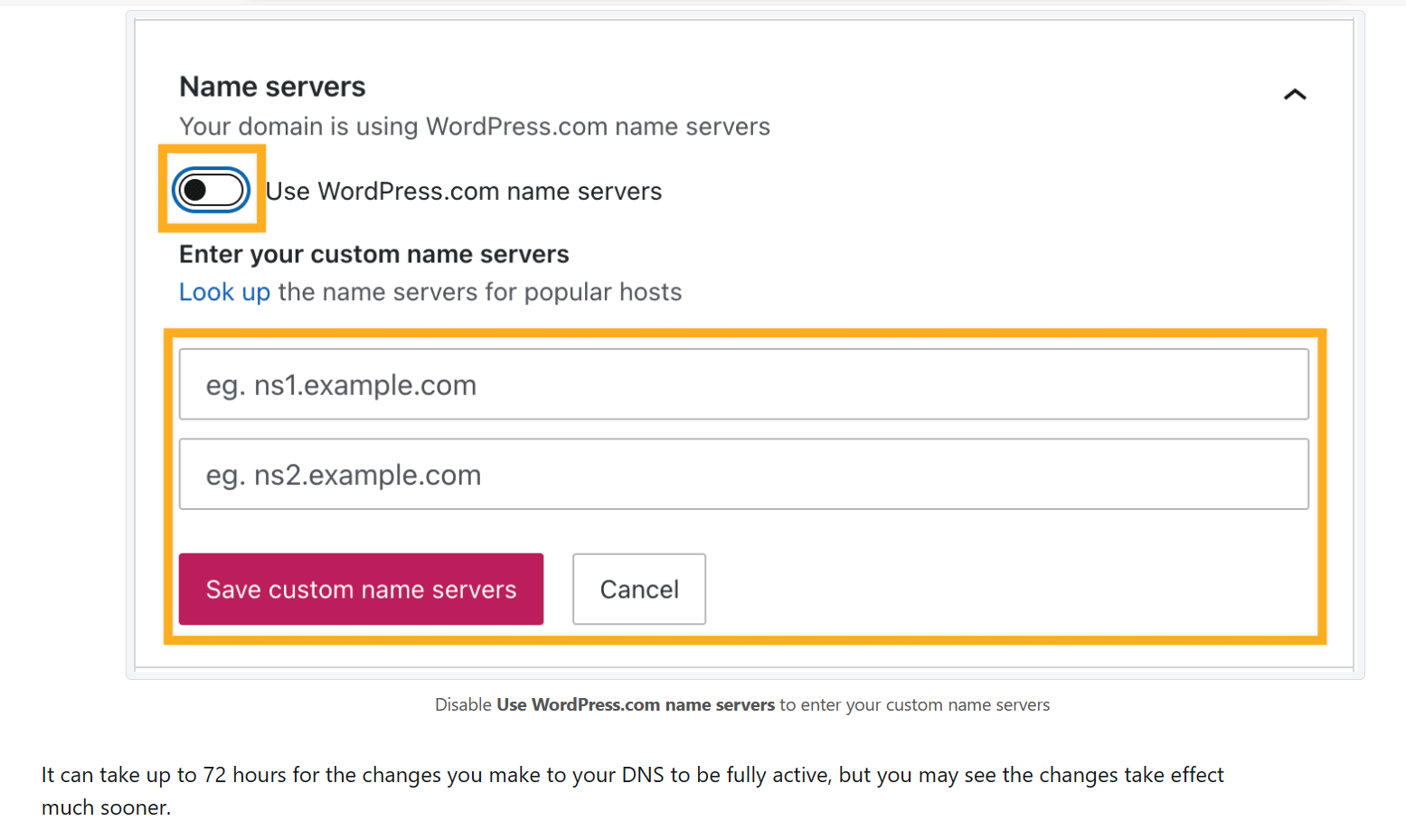Wordpress Redirects
When a Wordpress account is restored to its original domain it may have a redirect set on the Wordpress server. Whether this is automatic or something that the Wordpress subscriber has to do is not known.
In any case, the Belchamp Walter Village Hall website is now redirecting from belchampwaltervillagehall.wordpress.com to belchampwaltervillagehall.co.uk
At the time of writing this the Google index has not updated to the new URL and the search fails to load the website. In fact the URL is dead and just gets redirected irrespective of how the URL is entered into the browser address box.
Whether this is temporary is not known.
Update
The doamin belchampwaltervillagehall.com was registed through Wordpress and the DNS settings have been updated as part of the subcription. The person(s) currently runnng the village website are unaware of how the DNS system works.
What Wordpress say about redirects:
Other methods to redirect a Domain in Wordpress
The semrush website suggest some alternative methods to redirect a URL. Included in this is the use of a plugin.
As I say on my page: How to renew a Wordpress subscription the assumption maybe that the original domain was owned and still active.
semrush:
What SEMRush say about implementing a Wordpress redirect:
Settings Name Servers in Wordpress
Wordpress have a support page for this.
The admin of the Village Hall Website did not understand this process and attempted to assign the Name Servers for belchampwaltervillagehall.co.uk after it had expired.
The 72 hours mentioned above turned into 6 weeks before it was found "easier" to go to belchampwaltervillagehall.com
The irony here is that the PDF linked above is a memorandum presented to the VHC 21 April 2024. The domain had expired in February 2024 and if the VHC had known this and communicated with someone who actually knew what they were doing they could have really re-instated the .co.uk