Using the W3C Tryit Editor
The W3C Tryit Editor is an invaluable tool when it comes to the development of code for a webpage or website design.
Searching for a particular piece of code will inevitably reveal a W3C page in which you will find a "Try it Yourself" option. Pressing that button you will see a screen similar to that below:
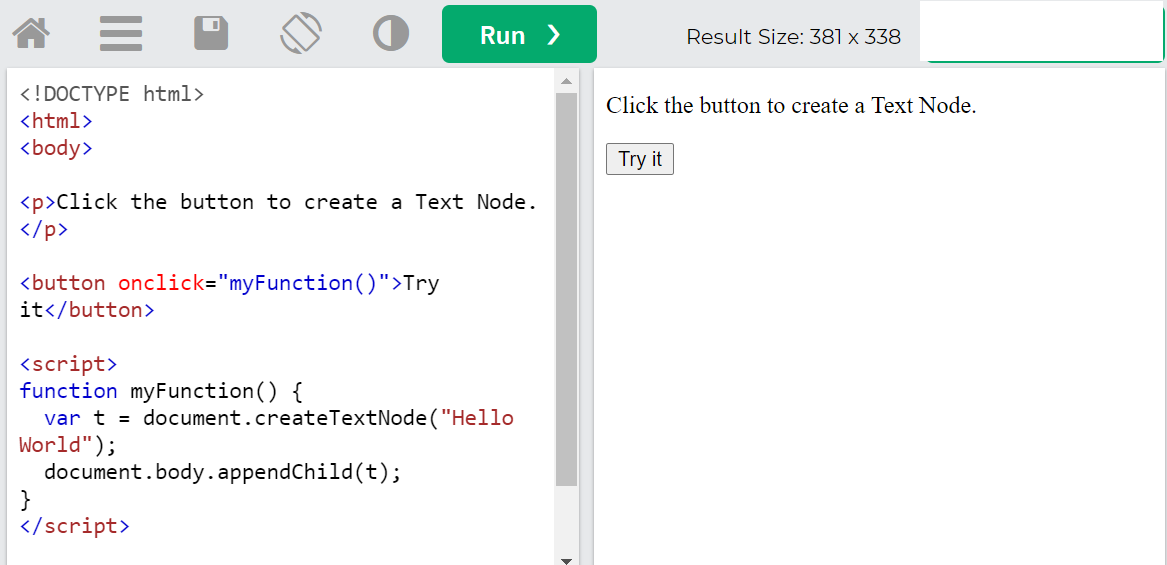
The pane on the left gives you the syntax for the code that you are interested.
You can either copy and paste the text in the left panel to you own editor and new web page or you can edit the code and re-run the code. In the second case the result will be seen in the right panel.
Using this technique you can develop more complex functionality combining many code fragments from multiple Tryit sessions.
What I often do is to copy the example code from the W3C Tryit web page into my own template.
Background
In my experiments in the HTML DOM, specifically the createElement method (as part of my ipad_html_view page) - I wanted to see how a PRE element is reflected in the resultant html.
Using the view_html function (link above) on a Tryit page shows that there so much DOM manipulation and JavaScriting in the W3C Tryit application for it to be used to see what was going on.
This makes the analysis of the result impossible. What I was hoping was that looking at the code for the Tryit page would give me an insight. It didn't.
However, I am impressed by what I see when I look at the code of the Tryit editor.