Going Forward with the Parish Council Website
I have decided to make my notes here as there is no point doing it on the actual website.
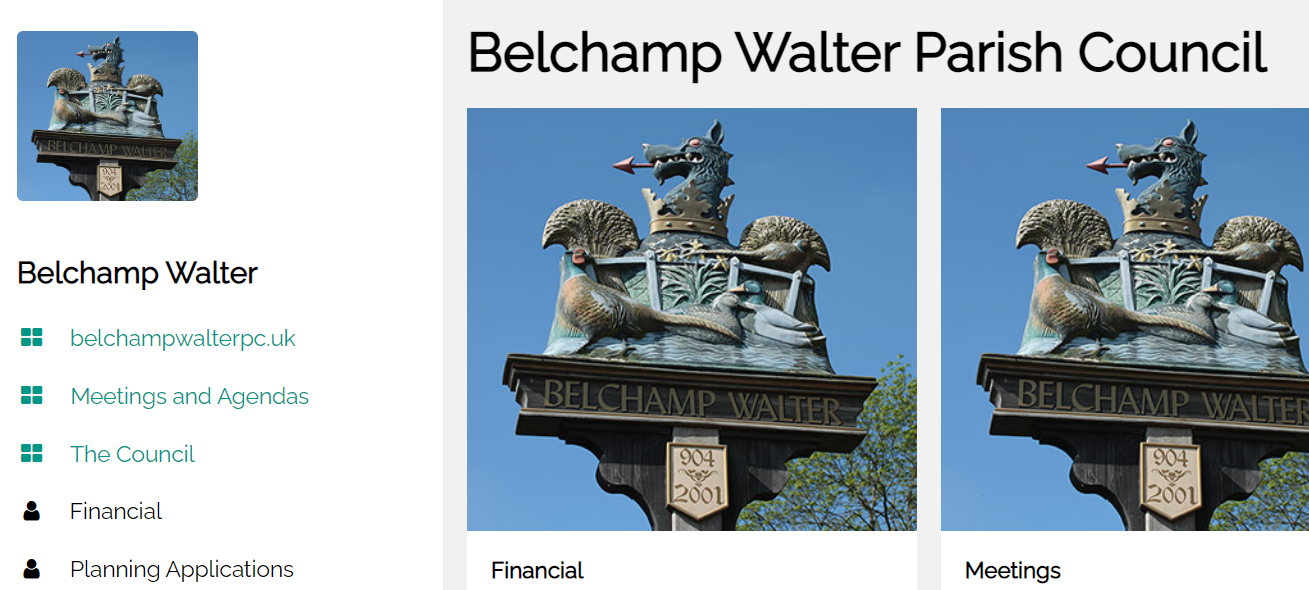
Changes made from the orignal
The design was started for the PC site and I have appropriated and extended it for use on this website. If I were to continue much further I may do another design for the PC - the layout is NOT important as nobody visits it!
Real-time Minutes
I am not suggesting this for the current implementation. However, it could be done.
I am trying out a concept here. The minutes would be uploaded to their appopriate directories on the server. In the meeting notes will be made in an editing window on the website or even in the editor used to maintain the site (Notepad++ in this case).
The format of the notes can be of any form. Such as:
Councillor Winter suggested that the website be scrapped. Seconded by Councillor Poels.
As much or as little formatting can be performed as required.
Text could be added without any HTML, but it won't wrap or be useful on a phone. Actually that is not true as the W3C.css library divs seem to take care of that................ Well it is only when there is a need for a line breakBut it not difficult to enter <br>. PS Solar together Essex Library of things Flooding and ditches IONA 2.68% Council Tax Nation Grid pylons Essex Highways trees down tel number? Leveling up - Rural Braintree bus service? anything else. Sixth form colleges after school activities housing PCC
Handing the administration to a replacement webmaster
When I set-up the website I was also working on ways to instruct others to create and run their own Parish Council website. This was in most part due to the fact that Essexinfo.net stopped their free service.
The structure of the file system, the file formats and the design of the website itself all have their caveats. The recommendations are that the file system and the file formats remain the same as what I have proposed here and others have also. The web design is really up to the person taking over the task of administration.
Directory structure and file format
When uploading files to the web server it is important that the files can be easily located and they cannot be edited by anyone other than the administrator.
My design places all the files for the website in a formal structure.
The files other than the HTML and image files are to be in a PDF format.
As I have said on other pages, "you don't need an expensive suite of software to maintain a website". You can open and save pretty much any file format using free tools.
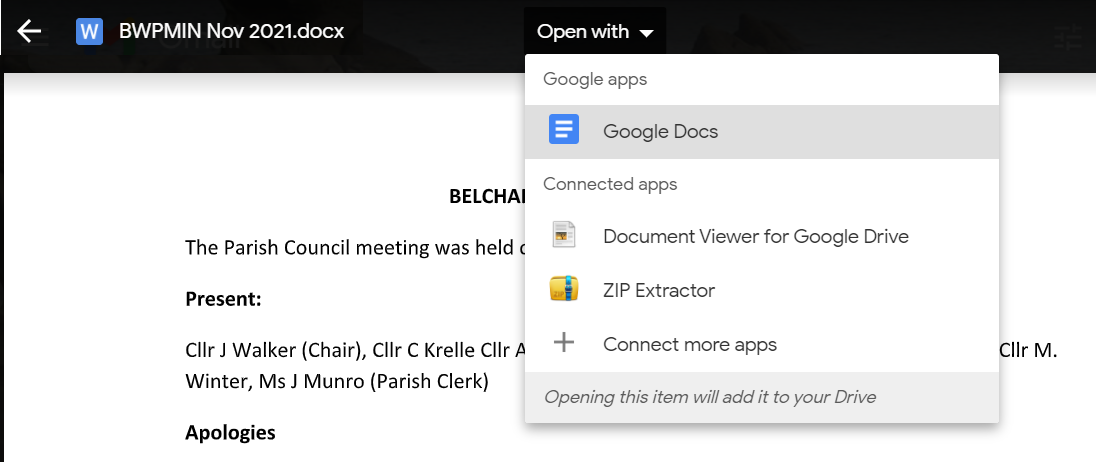
Saving a file as a PDF is easy from Google Docs.
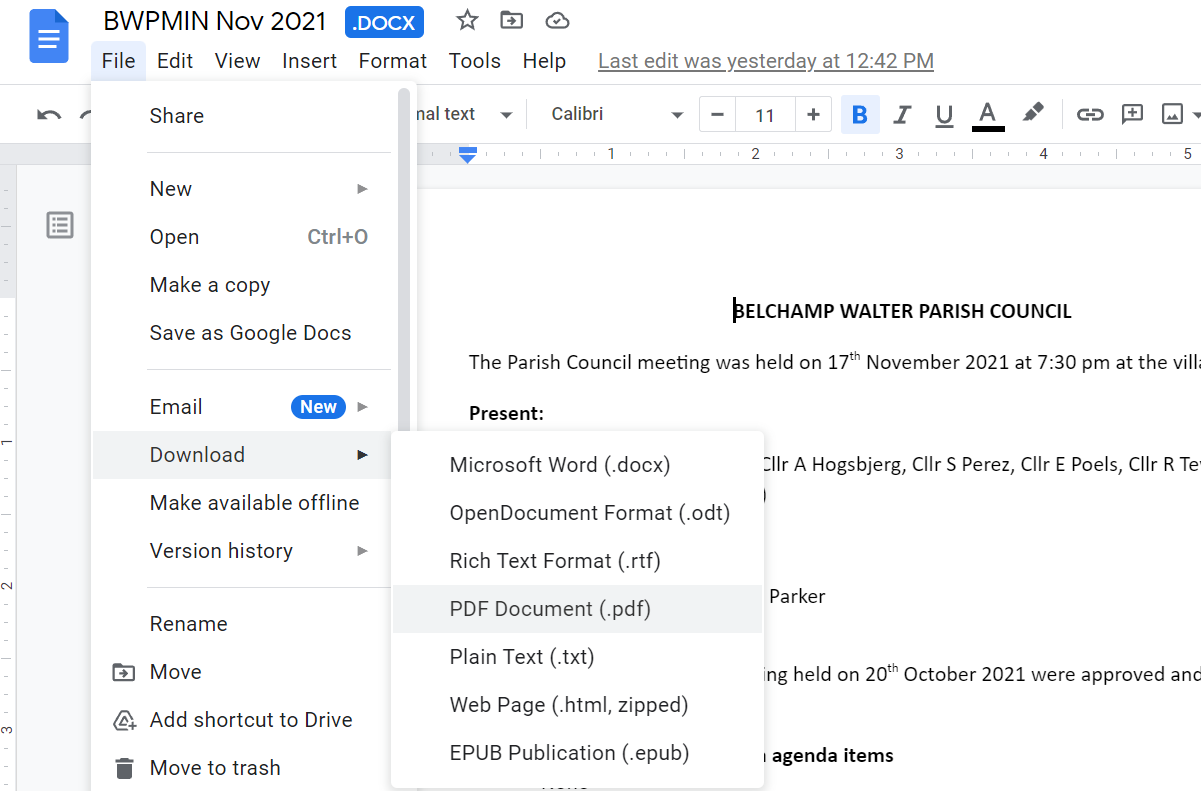
Once downloaded probably to the "downloads" folder on your Windows computer, the files then need to be appropriately named and moved to the appropriate directory for your website.
After checking the files locally they can be uploaded to the server.