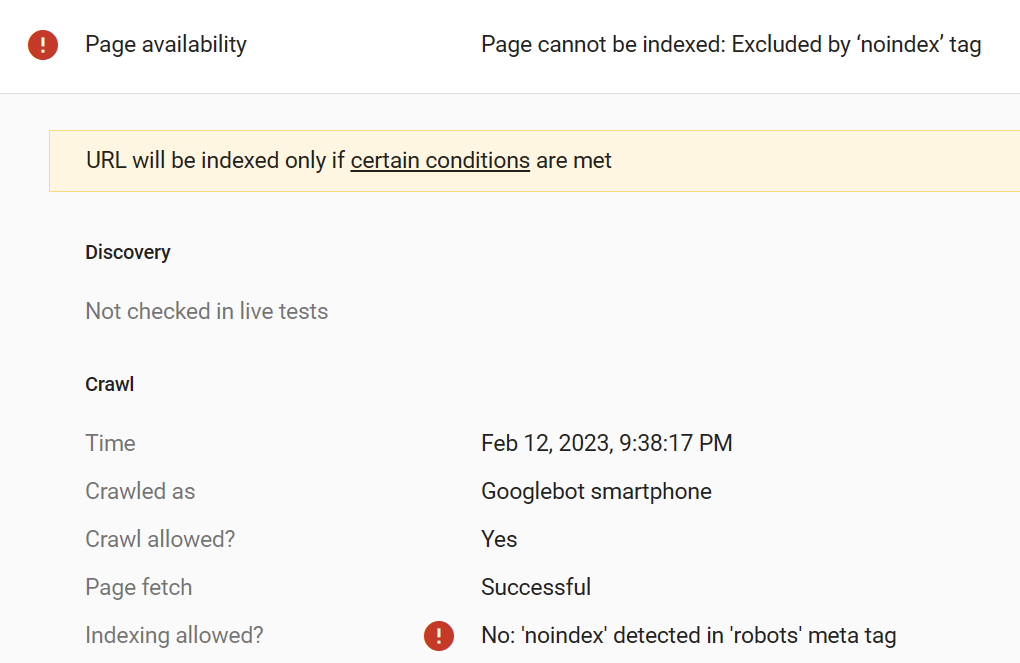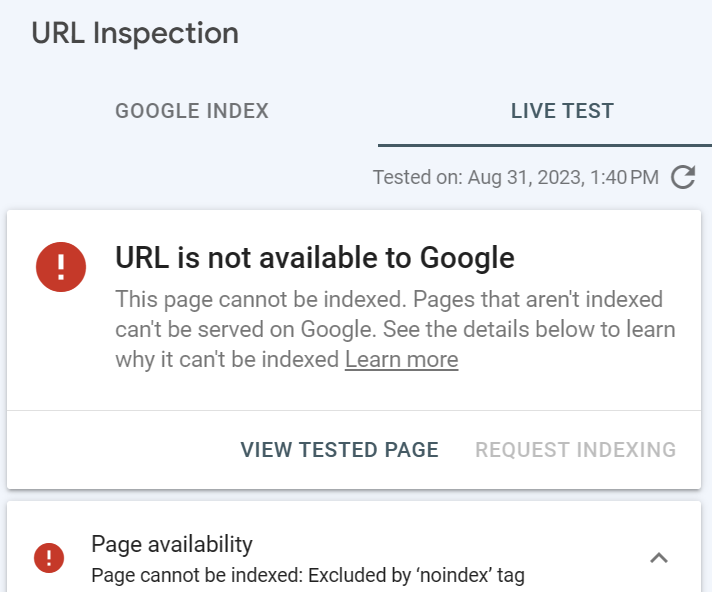Webmaster Notes
The addition of the NOINDEX Meta Tag will only work if the search engine spider obeys the rules. I have no reason to think that either Google or Bing do not.
The NOINDEX Meta Tag
Haveing got into a bit of bother with things turning up in Google searches (and in others but the
person who complained was probably unaware!), I thought that I might try the NOINDEX Mata Tag.
A new page that I have in mind relates to a history page that I coan't really write without actually using
the persons name. If I did I am pretty sure that it would lead to futher confusion to my motives and he
would be futher convinced that I am out to besmirch his family name.
Top
I think I will play it safe to make sure that the page is not indexed by calling it
The East India Company. The page relates to the activities of an agent of the EIC and the naming of a ship.
The reason that I think that this might be relevant is the derivation of the persons name and a "hint" on
his/their/company/house website.
I have now added the META tag to the East India page.
syntax
I may add this to pages relating to web design as those finding the pages are already knowledgeable about the topics.
"
<meta name="robots" content="noindex" >
"
A page that has a noindex maeta tag is my page on The East India Company. The Google
help pages explain how you can check this using the URL Inspection Tool.
This may be another page that I may want to add the noindex meta tag.
There are also instances where you don't want a file that you have linked on your website to be indexed. An example of this
is a PDF that you have uploaded to illustrate the source of your conclusion or a document that you have quoted.
A situation on this website is a report that was produced for the inspection of wall paintings that actually quotes me as a source. The linking of the PDF then allows the person who prepared the report to be found if someone searches for the text in their report. When found this then gives them free advertisng for their business when they have not asked or are paying for it.
The GSC URL Inspection Tool can be used to see if the PDF is in the Google index. The link is below. Unfortunately this only works for Google, results in Bing and other search engines may be different. The best thing is to not allow, or at least ask, the robots not to index the PDF.
I have to check the report on the wall paintings is not in index - if so do a removal